What is the DOM in JavaScript?
Document Object Model (DOM), is an object-oriented representation of a web page, which can be modified with a scripting language such as JavaScript. The DOM is able to change the document style, content and structure.
DOM nodes
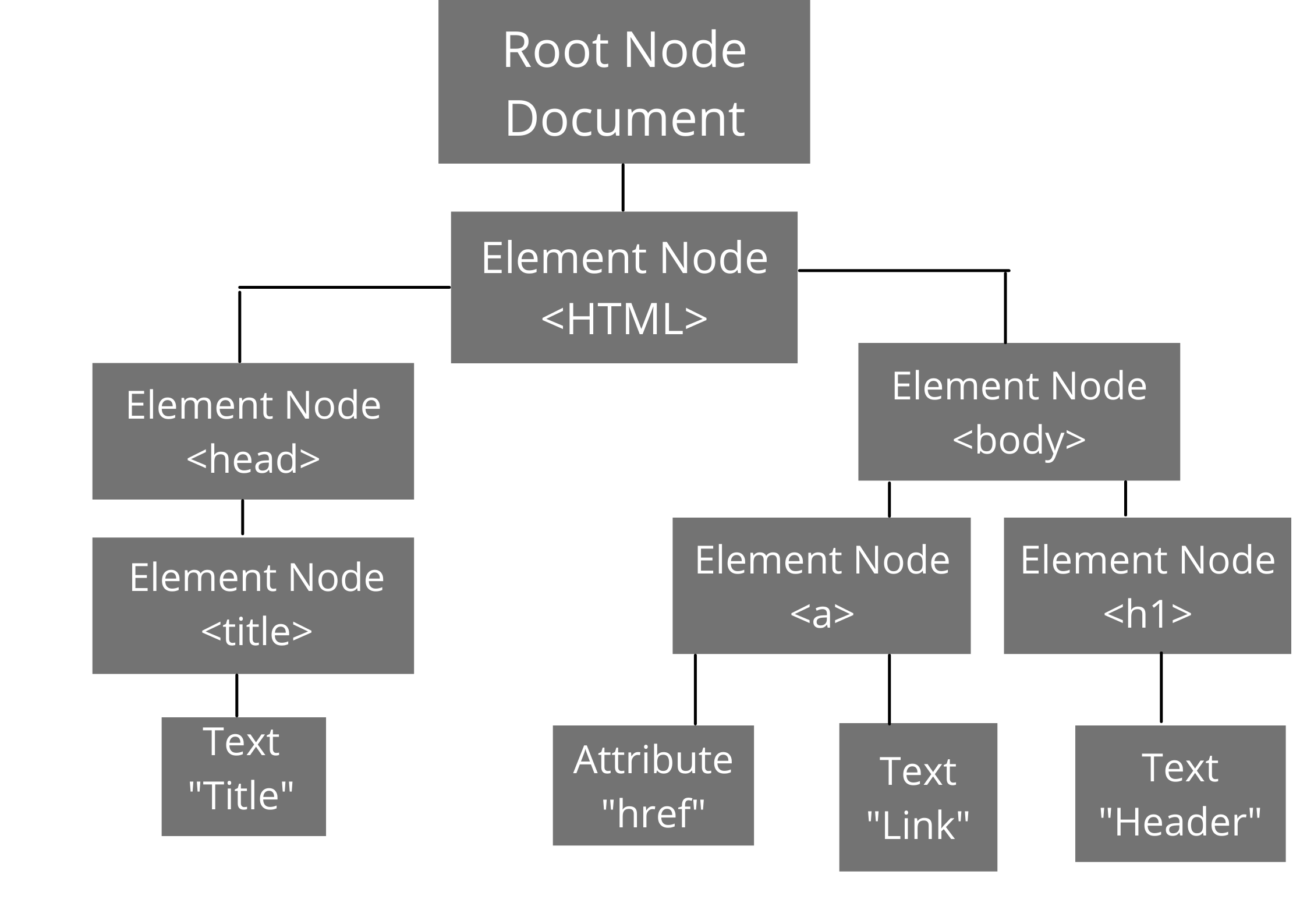
To use the access the DOM we use the following syntax.
Get an element by id
var Hello = document.getElementById('#hello');
Get an element by class
var SomeClass = document.getElementByClass('.NameOfClass');
Get an element by tag name
var SomeTag = document.getElementByTagName('li');
A shorthand way of selecting classes and id's is by using the query selector function. querySelectorAll selects all classes and id with the same name
querySelectorAll
var SelectSomeClass= document.querySelectorAll('.SomeClass');
var SelectSomeID = document.querSelectorAll('#SomeID');
To select the first id or class in a HTML document querySelctor is used
var SelectID = document.querySelector('#SomeID');
var SelectClass = document.querySelector('.SomeClass');
Creating elements
To create a HTML element within JavaScript DOM the following syntax is used.
creating the ul
const UL = document.createElement('ul');
Adding a class or id to the ul
UL.className('UL-SomeClassName');
UL.id('UL-SomeID');
Create an li (child) to add to the ul (parent)
const Li = document.createElement('li');
Adding a class or id
Li.className='SomeClassName';
Li.id='NewId';
Creating a text node
var TextNode = document.createTextNode('Adding text to the li, to be displayed in HTML')
Appending the textnode to the li
Li. appendChild(TextNode);
Appending the li to the ul as a child
document. querySelector('ul-SomeClassName').appendChild(li);
For more cheatsheets on JavaScript, check out my blog.

